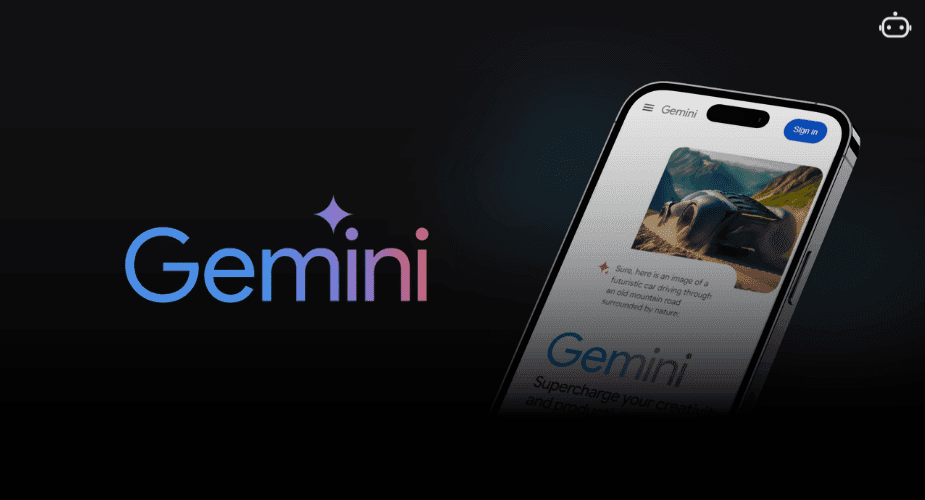Thanatuch Kongsepan (Kem)
Jul 4, 2024
Today, let's get to know Google Gemini! This is one of the AI models developed to meet the diverse and complex needs of users, with capabilities surpassing previous AI models. We'll take a look at what Google Gemini is, its cool features, how to use it, and some precautions to be aware of before using it.
What is Google Gemini?
Google Gemini is a large language model (LLM) developed by Google in a multi-modal fashion. It can understand and interact with human language comprehensively, and it can process various types of data, including text, images, audio, video, and even code.
Simply put, this is another AI service designed for use similar to the famous Chat GPT. However, the difference lies in that this AI is developed by Google. And, of course, being developed by Google, the world’s leading search service provider, it is guaranteed to be extraordinary.
How is Gemini Pronounced?
In the launch video by Google, Gemini is pronounced "Je-mi-nai" rather than "Ji-mi-ni." Its old name was Bard, which some people might have forgotten. The name "Gemini" not only sounds good but also comes from the name of a constellation, symbolizing the ability to work in parallel or collaborate efficiently. Even the name is luxurious!
How to Use Google Gemini?
Sign Up: Go to the Google Gemini website and sign up using your Google account.
Choose a Model: There are two main models to choose from: Gemini and Gemini Advanced. Select the model that suits your usage needs.
Get Started: Once you have chosen a model, you can start using it through the website by typing your questions, commands, or the content you want. However, the bad news is that Google Gemini is not yet available for download on the Play Store or iOS in Thailand as an application.
How many types of Gemini are there, and how are they different?
Gemini (Basic)
Price: Free
Capabilities and Scope:
Assists with writing, including basic coding
Helps with planning, learning, and general tasks
Can connect with frequently used Google apps such as Gmail, Maps, or YouTube
Usage: Suitable for general use or for those who want to try out Google's LLM
Gemini Advanced
Price: 750 THB/month (first 2 months free)
Capabilities and Scope:
New 1.5 Pro model can handle up to 1 million tokens of command data
Upload documents such as Google Docs, PDFs, or other files to help summarize, find answers, and provide feedback
Manage spreadsheet data, create graphs, or view various data (Data Science enthusiasts will love this)
Access new AI features before general users
Edit and run Python code directly in Gemini Advanced
2 TB storage from Google One
Supports using Gemini in Gmail, Docs, and more (currently only in English)
Usage: Suitable for developers, data analysts, and professionals who need AI to handle complex tasks such as trend analysis, generating detailed reports, or programming development
What's New in 2024? Gemini Update
Recently, Google AI released a fresh update for Gemini on June 18, 2024, along with many updates earlier this year. Let's take a look at what's interesting and how things have changed.
Assistance in Learning with New Methods: This includes writing notes, planning activities, and more, with integration into Google apps such as Gmail, Maps, and YouTube.
Direct Python Code Editing and Running: Gemini Advanced now allows you to edit and run Python code directly within the Gemini user interface.
Access to Next-Gen Models: Gemini Advanced gives you access to Google's next-gen model, 1.5 Pro, which can significantly process more data, up to 1 million tokens or equivalent to 1,500 pages.
Seamless File Uploads: You can upload multiple files such as Google Docs, PDF, Word, Google Sheets, CSV, and Excel from Google Drive or your device to get summaries, feedback, and insights.
Precautions When Using Google Gemini
Do not use Gemini's answers as professional advice: This includes medical, legal, financial, or other professional advice.
Always verify the information from Gemini: Sometimes it may provide incorrect or inappropriate answers in certain situations, so always double-check.
Check your device's capability before using Gemini Ultra: Ensure your device can support it.
Be cautious about privacy: Avoid inputting personal or sensitive information into the system.
Google Gemini is an extremely versatile AI model, capable of translation, coding, data analysis, and content creation. With capabilities surpassing previous AI models, Google Gemini has become a noteworthy tool in the AI industry today.
Additionally, we can apply AI to business to increase work efficiency. If you are interested in learning more about using Chatbots connected to LINE, along with tips and advice on developing practical and effective Chatbots, try connecting Gemini with LINE OA. Click here to get started.
กลับ