
AI Chatbot By BOTNOI
Nov 13, 2023
We've just had an awesome experience working with a group of interns from Rajamangala University of Technology Tawan-Ok Chakrabongse Bhuvanarth Campus, and we can't wait to show you the cool stuff we've created together! Get ready to be impressed by the work of these bright young people from the Department of Information Technology as they joined the Botnoi Group Chatbot team and nailed their first project.
Before we follow their exciting journey, we can’t emphasize this enough: This was their very first project, and guess what? They absolutely aced it! After diving into some YouTube tutorials we provided them with in advance, these interns got up to speed in just a week. Talk about fast learners!

Now let us show you a breakdown of the project: Online Shopping Chatbot Features.
Product Placement
For the online store, the interns used their newfound skills from a Restaurant Chatbot tutorial that we gave them and adapted them to an e-commerce setting. The Flex Message design was tweaked accordingly, but the backend API remained unchanged.
Product Catalog: Customers can browse products by category, selecting submenus or quick responses to see different items.
New/Promotional Products: This menu highlights only the items available in these particular categories.

Once a customer selects a product, it is added to the cart. A Flex message allows them to review their order before confirming payment. If they change their mind, they can simply cancel it and start over.
Contact Us
In the “Contact Us” menu, when the customer clicks on “Rich Menu,” the bot sends an interactive image that they can then use to navigate to different pages.
Phone Number: With one tap, customers can make a call without the hassle of copying numbers.
Social Media Links: Clicking this opens a window that takes customers to our social media pages as determined by us.

Customer Service
When you click on "Rich Menu" in the Customer Service menu, the Quick Reply will appear for easy navigation. How can we help you today, dear customer?
Report a Product Complaint: Customers can detail their complaints, which get collected in a form and sent to the admin via Line Notify.
Request Parcel Number: Customers can ask for their parcel number, with data pulled from Google Sheets. Since we didn't have actual data available, we used sample numbers from the post office instead.
Check Parcel Status: Customers can track their delivery right here - no need to go to third-party websites.
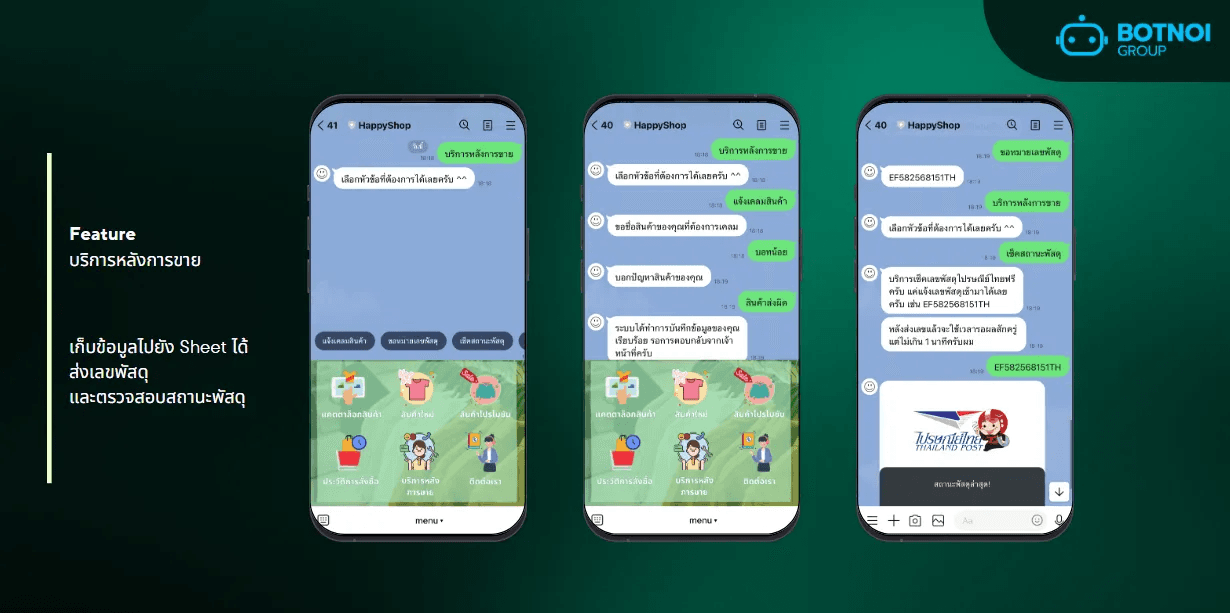
Everything you see - the chatbot functionality, the design, and the API integration - was developed by the interns themselves. How did they accomplish so much in just one week of learning? Although it seems almost impossible, they did it with determination and a clear vision. It also helped that they got fantastic support from our UX/UI team and interns from Thammasat University, who designed the Rich Menu, Flex Message, and various images.
These talented interns have shown that with a bit of guidance and a lot of passion, you can create something truly amazing in no time.
Now let's check in with these rising stars who worked tirelessly to bring this chatbot project to life. We're dying to know how they felt after creating a complete chatbot from scratch!
Hey guys, how are you feeling now that the chatbot is up and running? Was it tough to pull off this project?
Phim: When we were first given the task of creating this chatbot, it was definitely a challenge. But I also had a blast working on it!
Book: What do I think about developing this chatbot? Honestly, it was pretty tough, especially since we had to start from scratch and didn't have much experience. But it was a cool learning journey!
If we compare your first day to your last day of the internship, how much progress do you think you made?
Phim: I think we’ve come a really long way. In such a short time, we managed to pick up everything from UI design skills to Javascript. It’s been a wild ride!
Book: From the first to the last day of the internship, I feel like I have grown a lot. We successfully created a chatbot and I learned how to use different tools. But I know I still have a lot to learn.
What advice would you give to someone who is starting to create chatbots?
Phim: The first time is always hard, and the next time... it will still be hard! The difference is that you just get better at dealing with it.
Book: I would encourage anyone who is interested in this field to give it a try and have fun doing it. Creating a chatbot isn’t as difficult as you might think, just go for it!
Team Chatbot
Mr. Watit Wannarudee (Book)
Mr. Natdanai Pilphak (Phim)Team UX/UI
Mr. Setthachatra Kerdkan (Fin)Want to dive into the exciting world of AI chatbots? We got you! We welcome you to chat, ask for advice and share ideas directly with our team here:
Facebook group: AI Chatbot by BOTNOIAre you interested in utilizing BOTNOI's chatbot creation service? Seeking expert advice on AI and data science? Looking to hire a chatbot for your SME? Contact us today, and let's make it happen together!
Website : Botnoi
Facebook Page : Botnoi Consulting
กลับ



