
Support
How can we help you?
Support
Find the answers you need

Support
How can we help you?
Find the answers you need

Support
How can we help you?
Support
Find the answers you need
Can I cancel the add-on package at any time?
Our packages are typically available for one-time purchases and have a specific duration. Once the package expires, you can purchase a new one through the website.
Therefore, if you wish to cancel the add-on package, you can simply let it expire at the end of the billing cycle without further action.
You can always go to your profile page to view the details of the package you're subscribed to.
Select my account
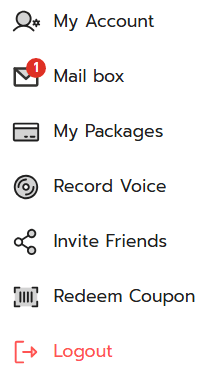
Click "My packages" to view package details and expiration date.
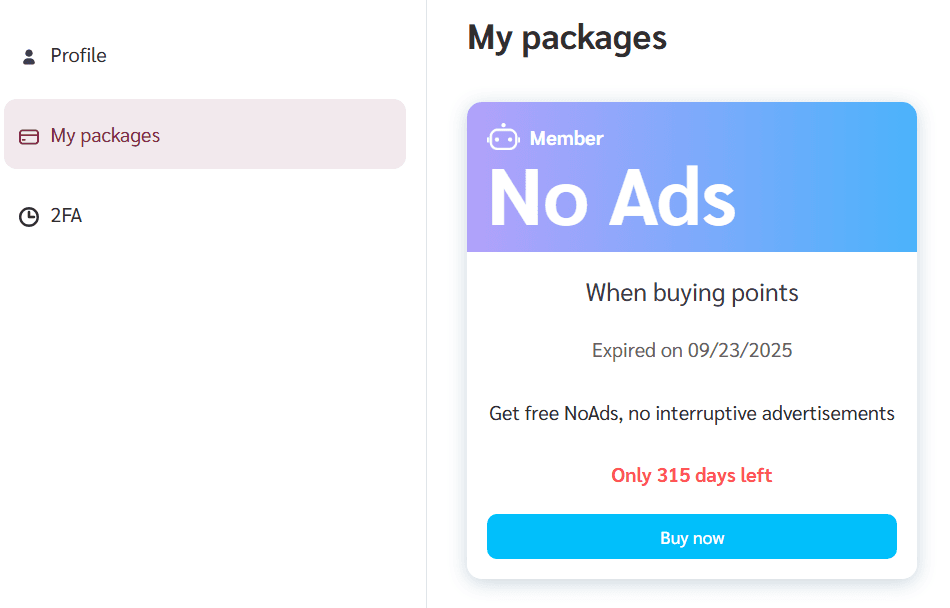
How can I remove ads?
Why am I unable to generate a voice (error message appears)?
What should I do if I see “System Queue Full” when generating a voice?
What should I do if the bot pronounces words incorrectly or mispronounces English words?
Why are some sentences missing when I download?
I made a payment, but why haven't I received my points?
How much is 1 point worth, and how is the payment deducted?
FAQ
Can I cancel the add-on package at any time?
Our packages are typically available for one-time purchases and have a specific duration. Once the package expires, you can purchase a new one through the website.
Therefore, if you wish to cancel the add-on package, you can simply let it expire at the end of the billing cycle without further action.
You can always go to your profile page to view the details of the package you're subscribed to.
Select my account
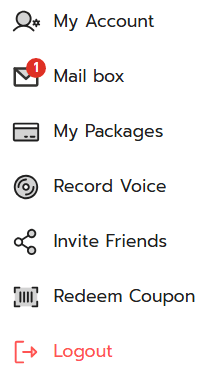
Click "My packages" to view package details and expiration date.
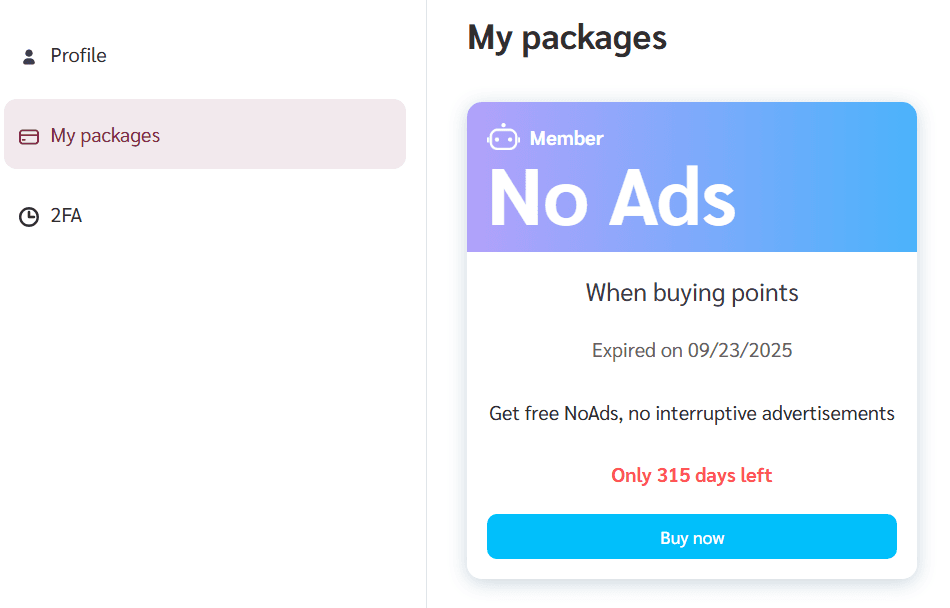
How can I remove ads?
Why am I unable to generate a voice (error message appears)?
What should I do if I see “System Queue Full” when generating a voice?
What should I do if the bot pronounces words incorrectly or mispronounces English words?
Why are some sentences missing when I download?
I made a payment, but why haven't I received my points?
How much is 1 point worth, and how is the payment deducted?
FAQ
Can I cancel the add-on package at any time?
Our packages are typically available for one-time purchases and have a specific duration. Once the package expires, you can purchase a new one through the website.
Therefore, if you wish to cancel the add-on package, you can simply let it expire at the end of the billing cycle without further action.
You can always go to your profile page to view the details of the package you're subscribed to.
Select my account
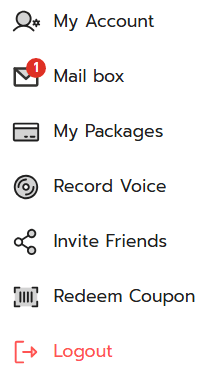
Click "My packages" to view package details and expiration date.
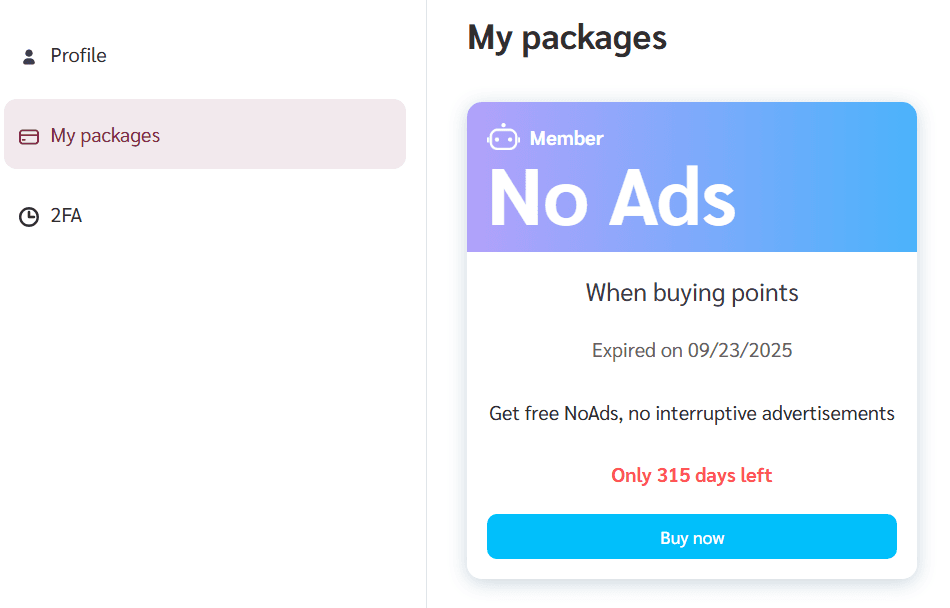
How can I remove ads?
Why am I unable to generate a voice (error message appears)?
What should I do if I see “System Queue Full” when generating a voice?
What should I do if the bot pronounces words incorrectly or mispronounces English words?
Why are some sentences missing when I download?
I made a payment, but why haven't I received my points?
How much is 1 point worth, and how is the payment deducted?
FAQ