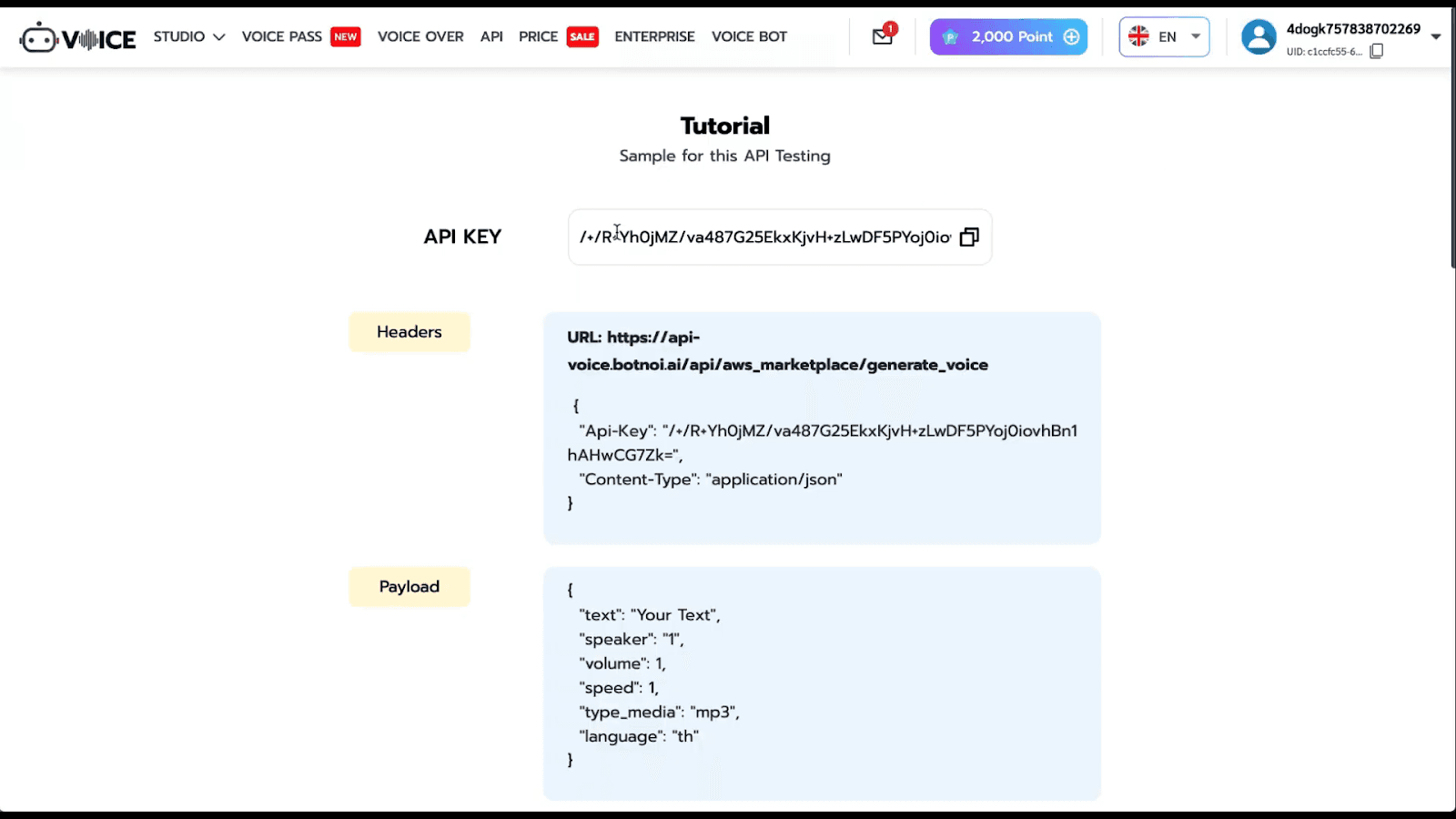Tutorial https://www.youtube.com/watch?v=eLLje3MitD8
Go to the AWS Marketplace website.
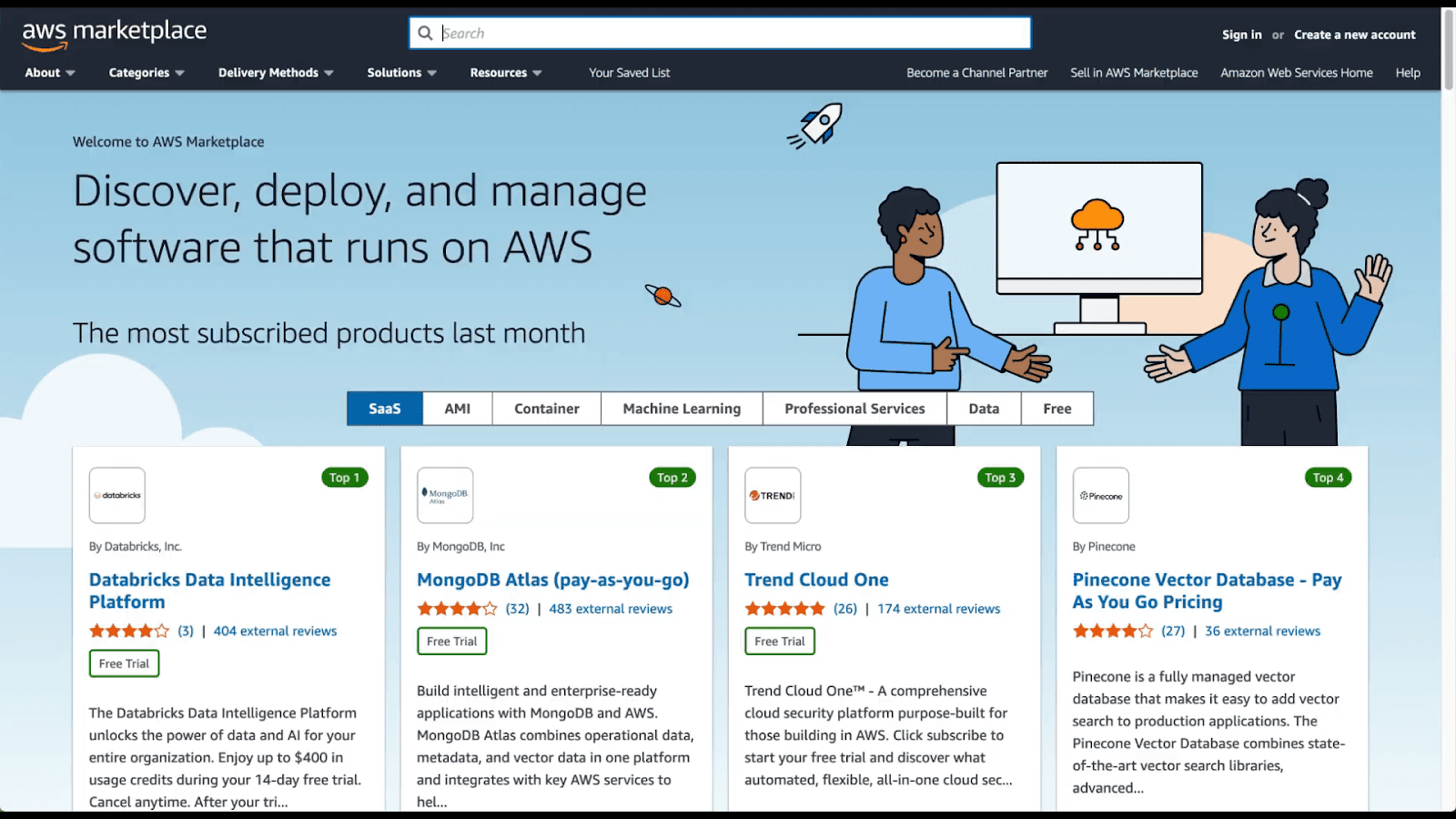
Search for Botnoi Voice.
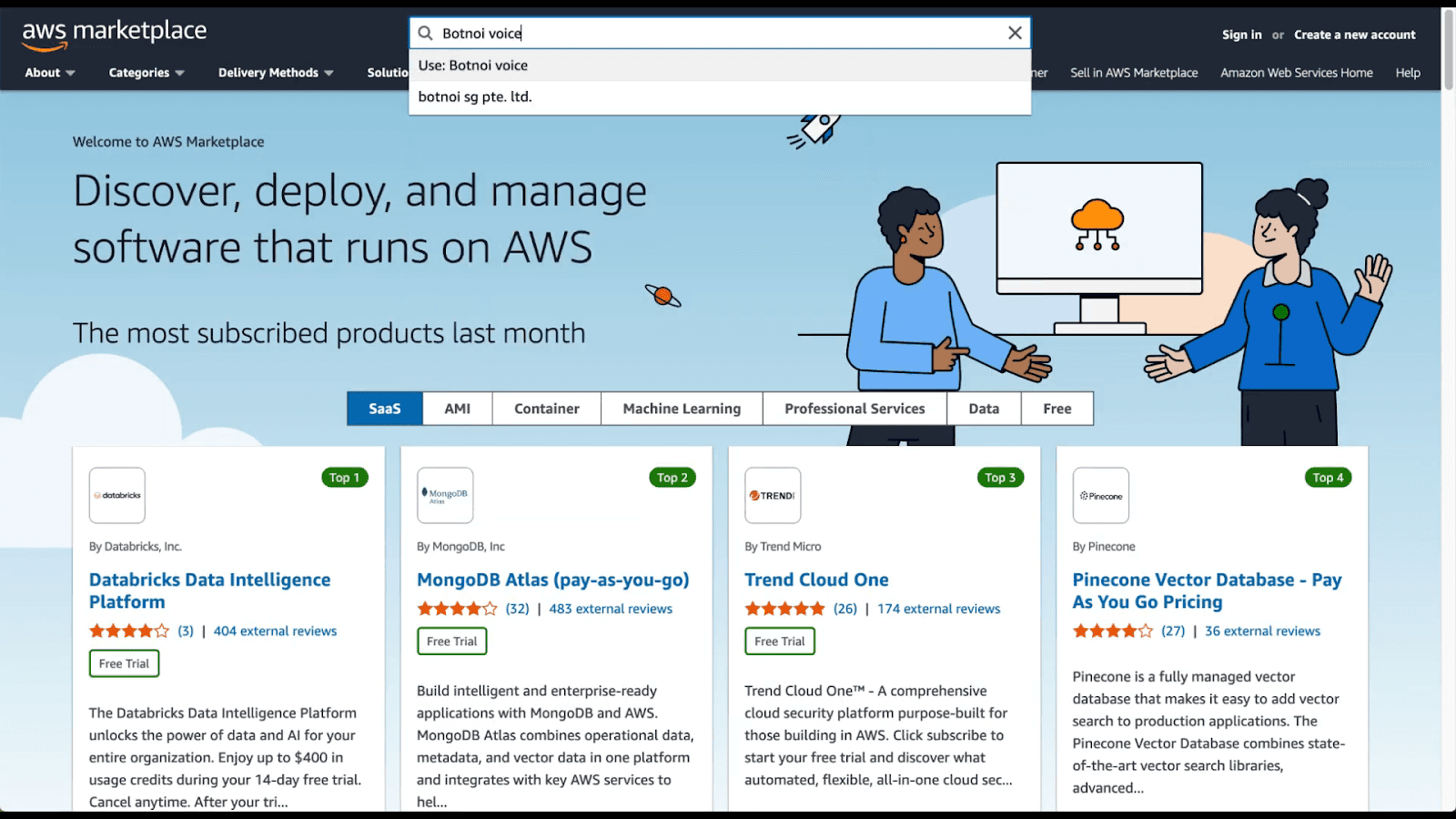
Click on Botnoi Voice from the search results
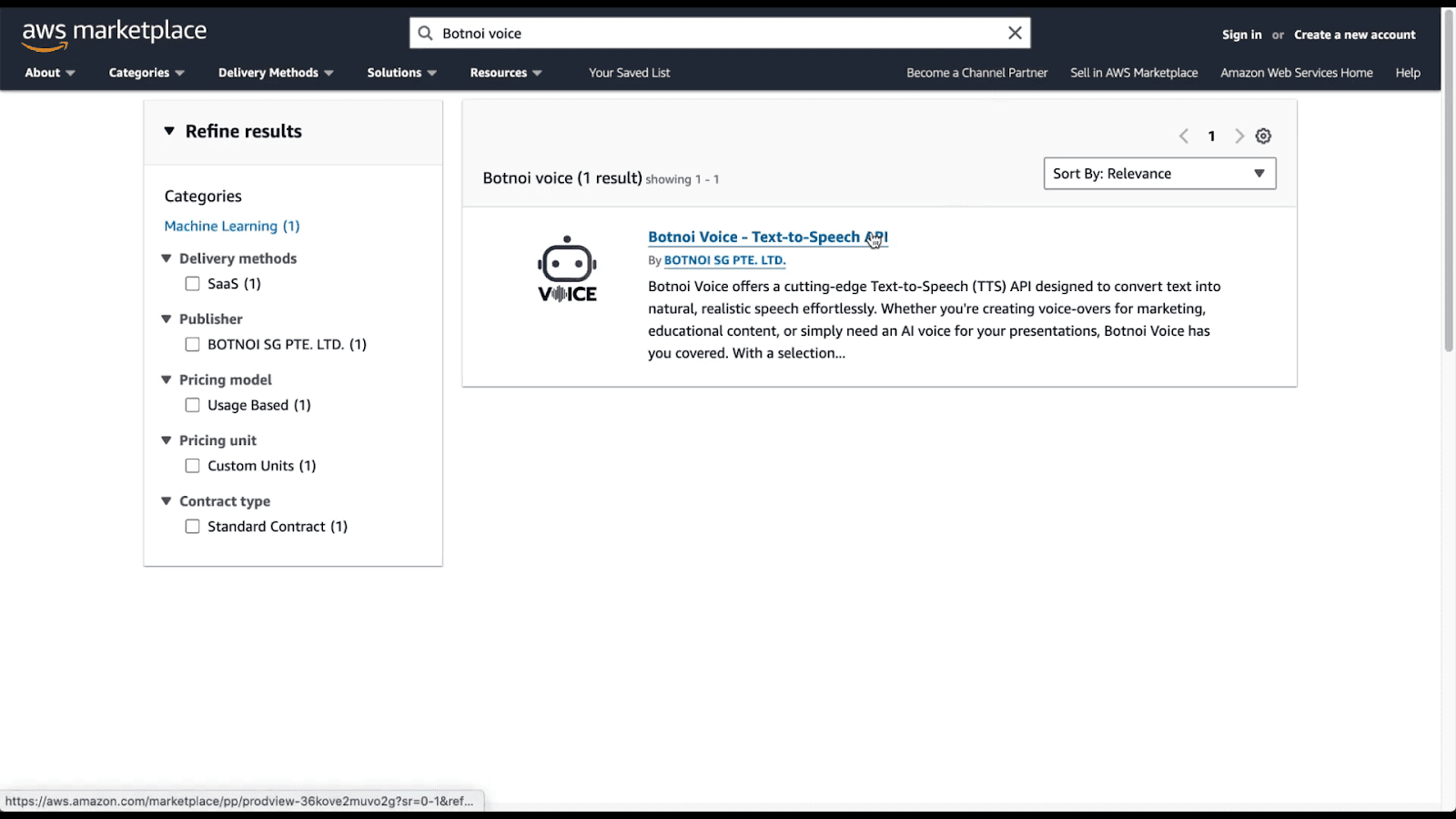
Click the View purchase options button at the top right.
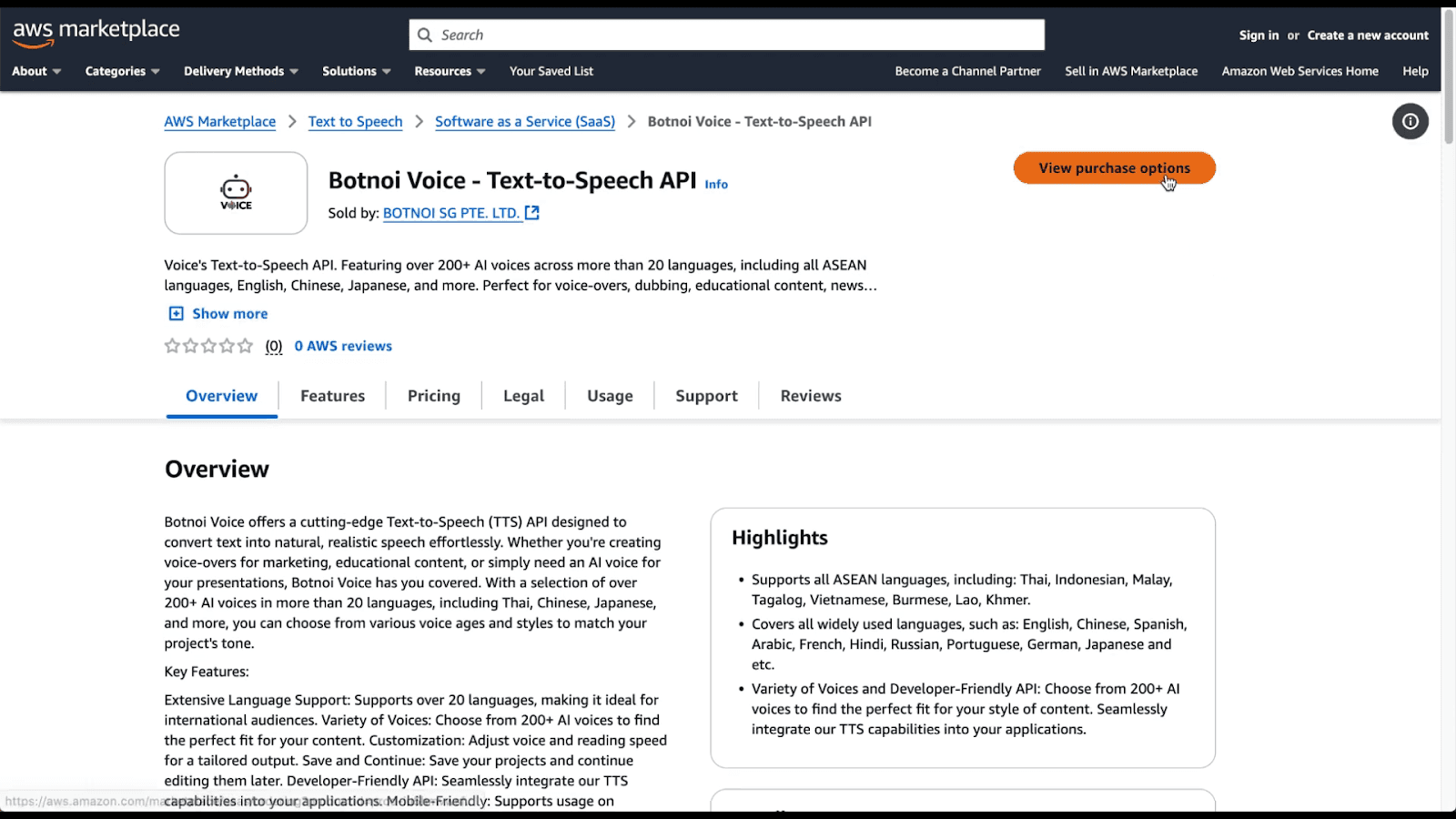
If you already have an AWS account, log in. If not, sign up for an AWS account first.
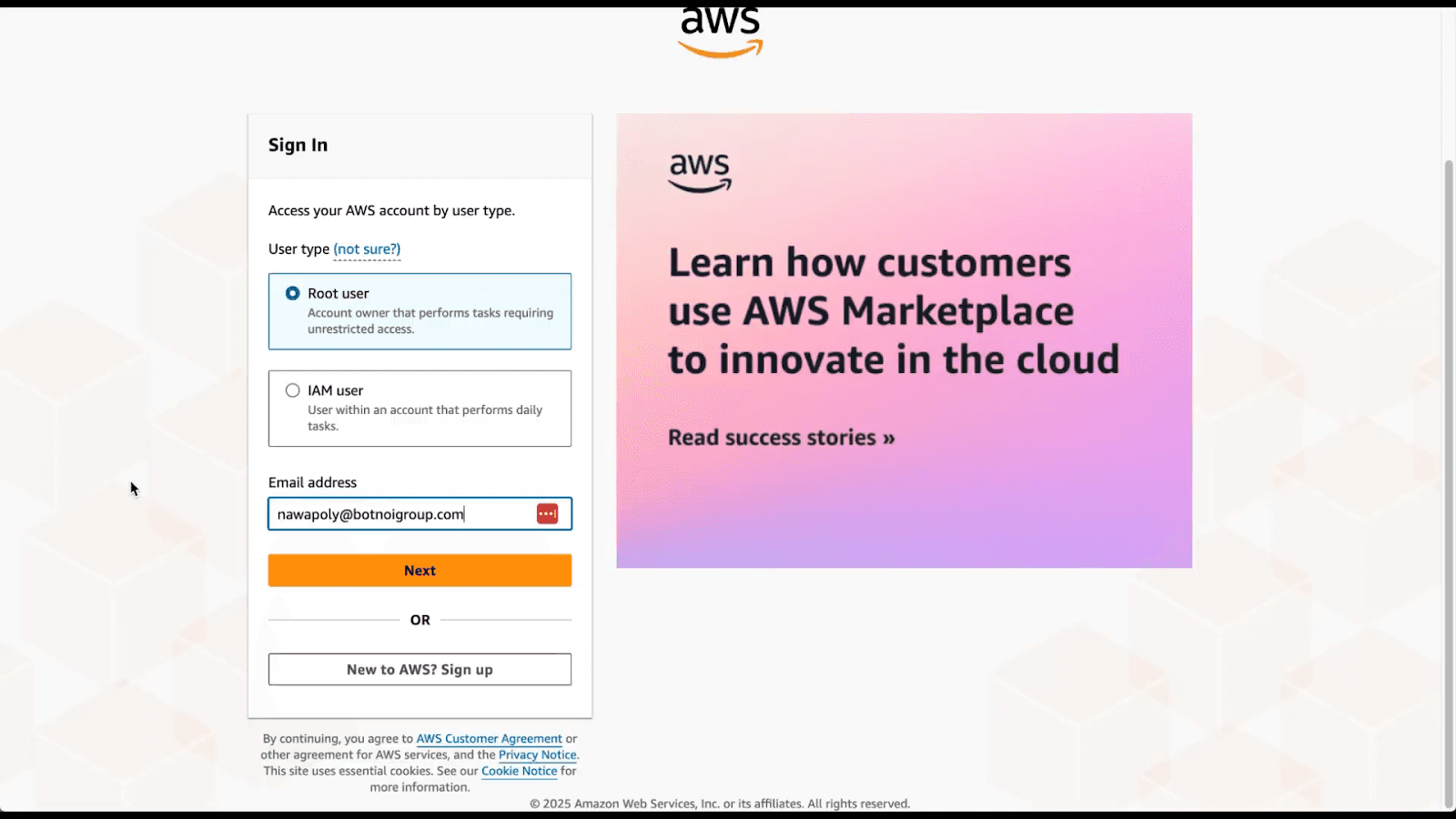
Once logged in, scroll down and click the Subscribe button.
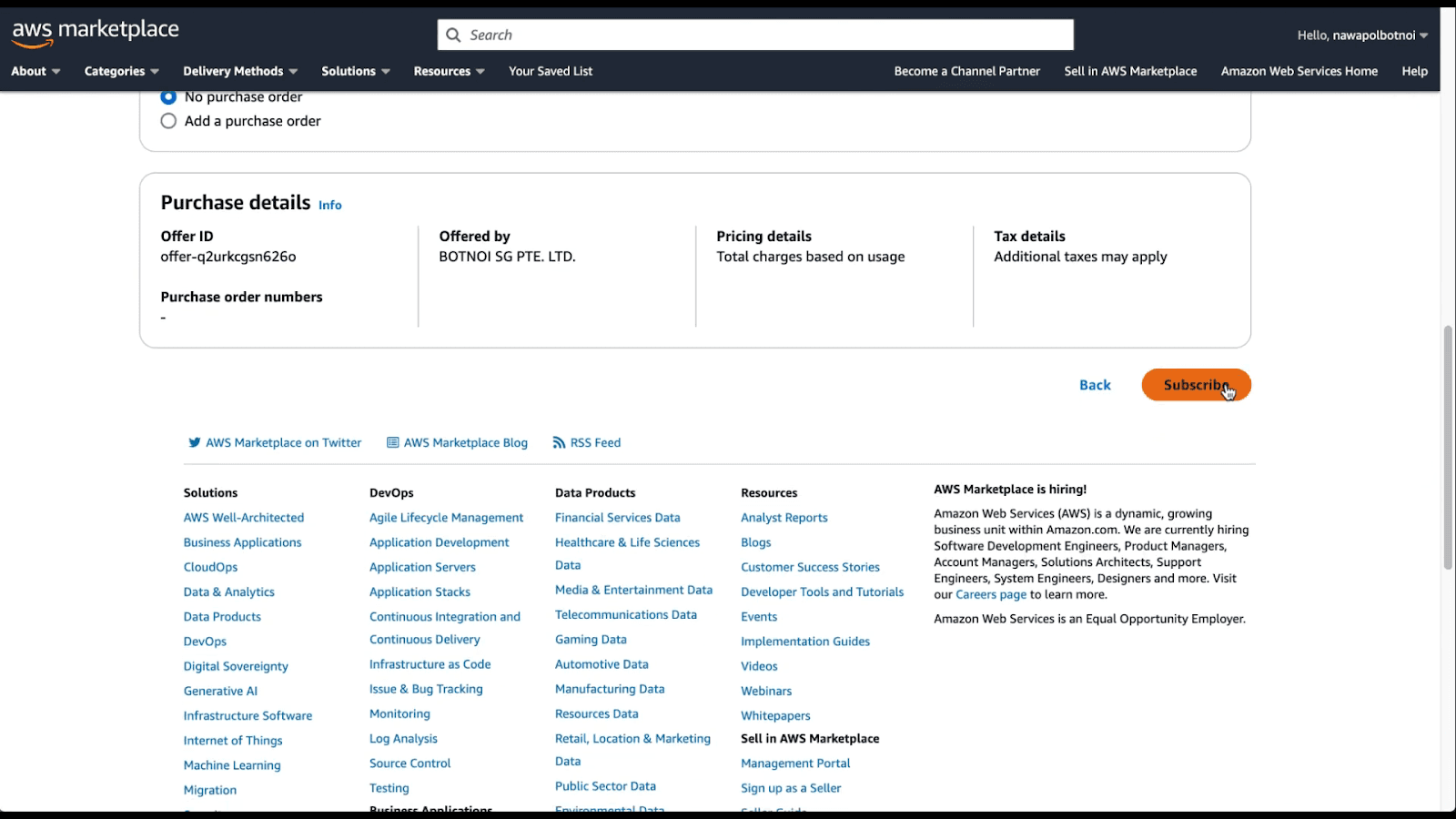
Then, click the Set up your account button on the blue status bar at the top.
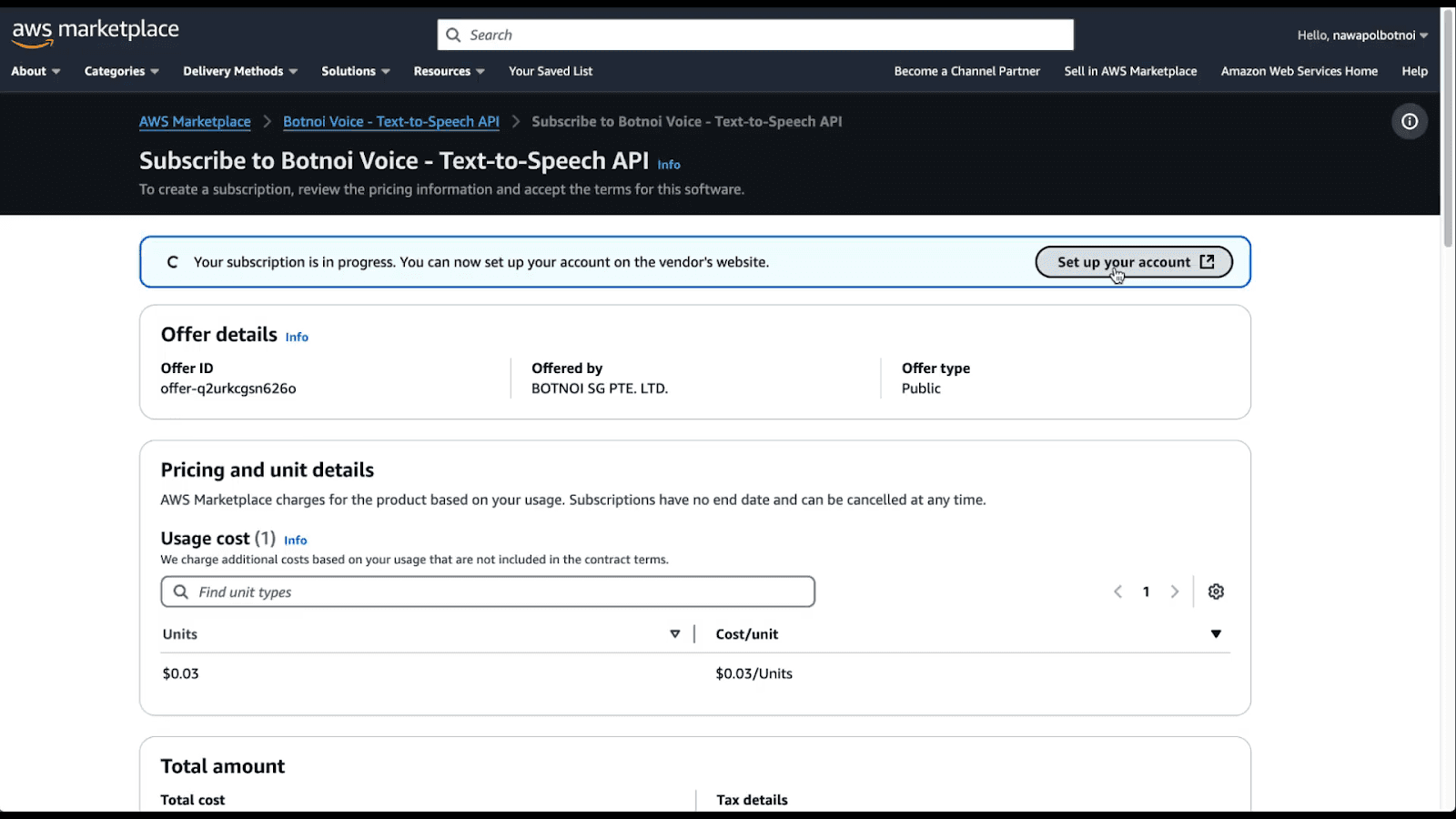
The system will redirect you to the Botnoi Voice provider's website.
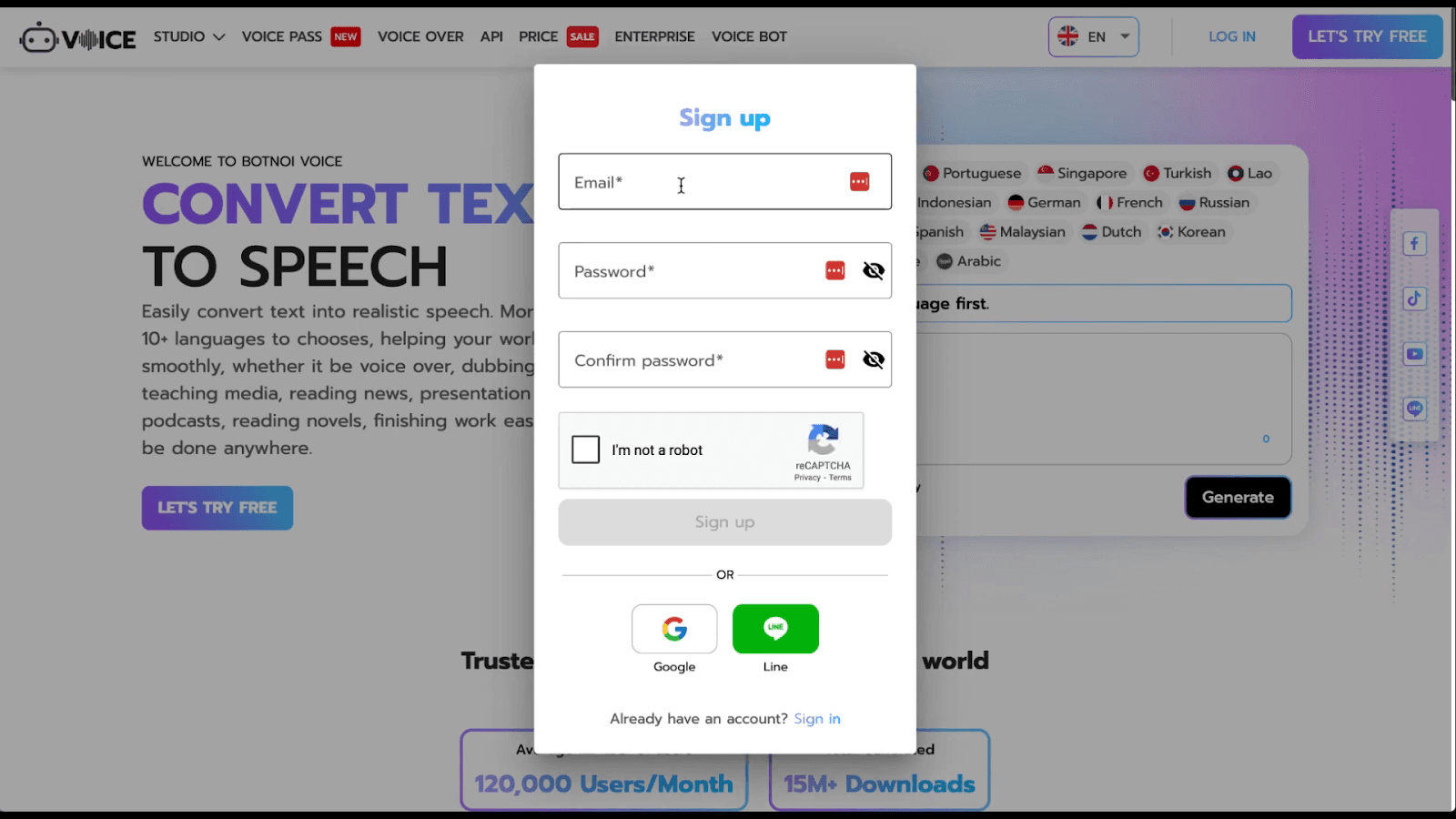
Sign up using your email.
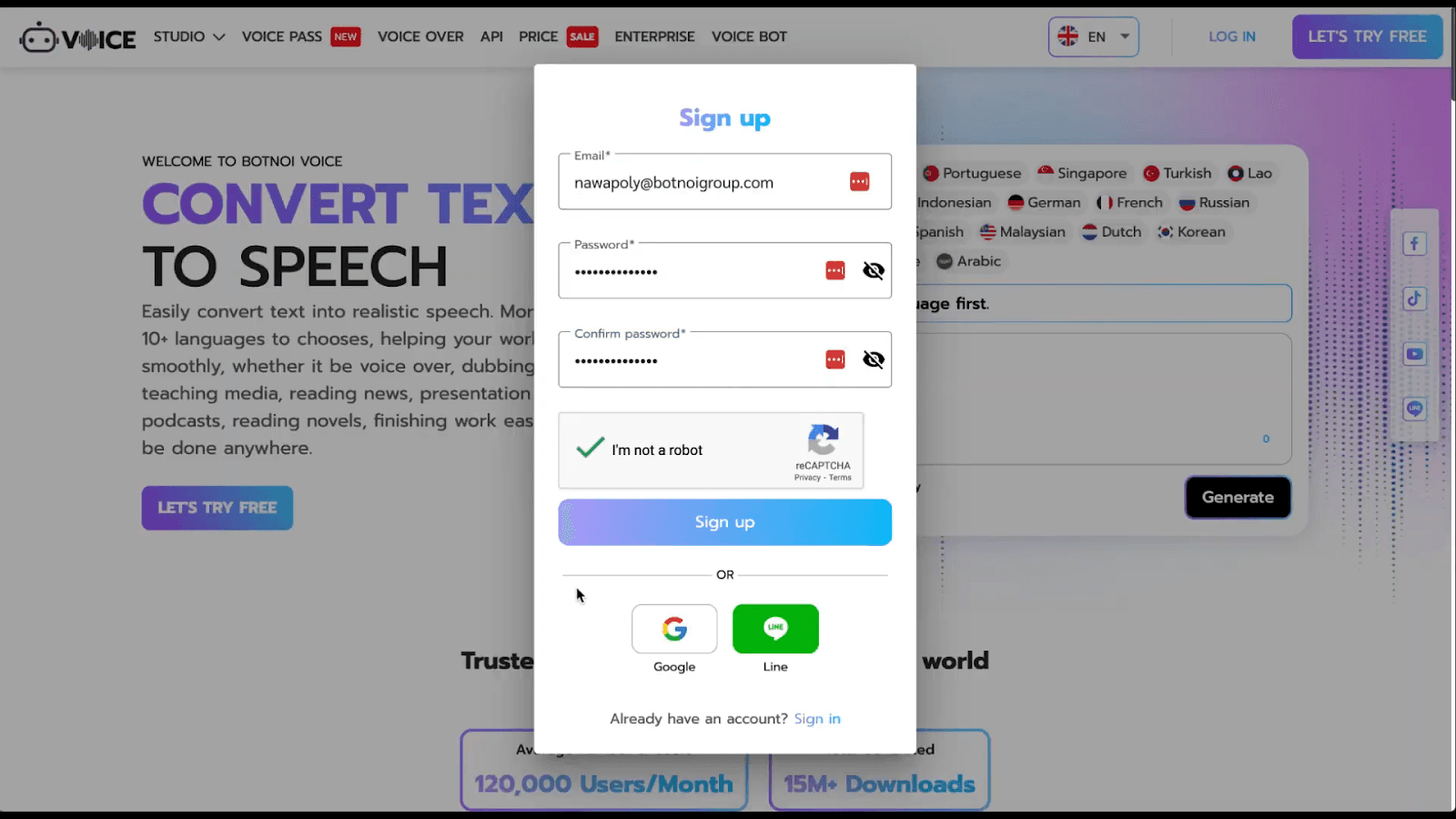
After successful registration, the system will send you a verification URL to verify your email.
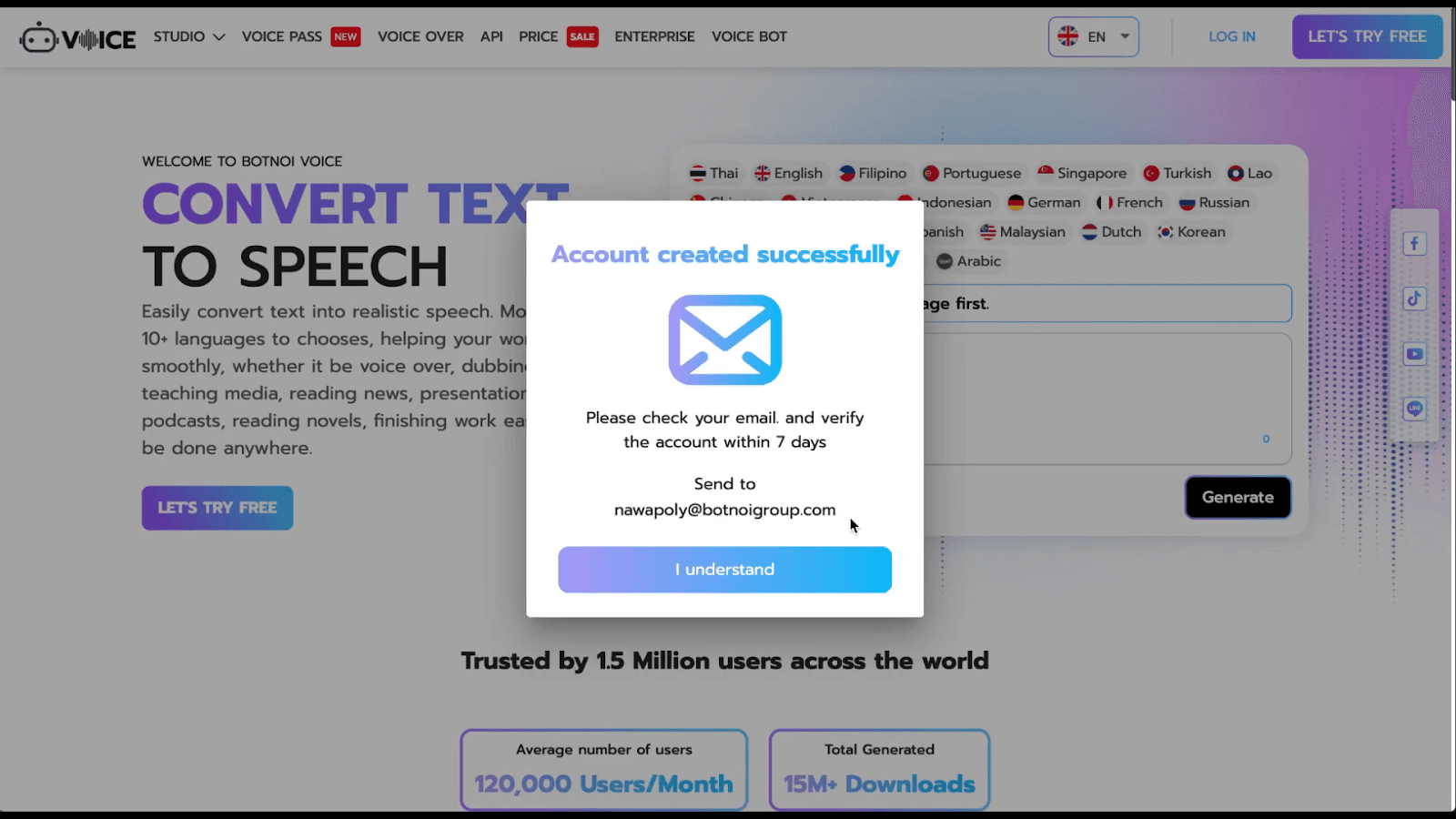
Once you verify your email, return to the Botnoi Voice website and log in.
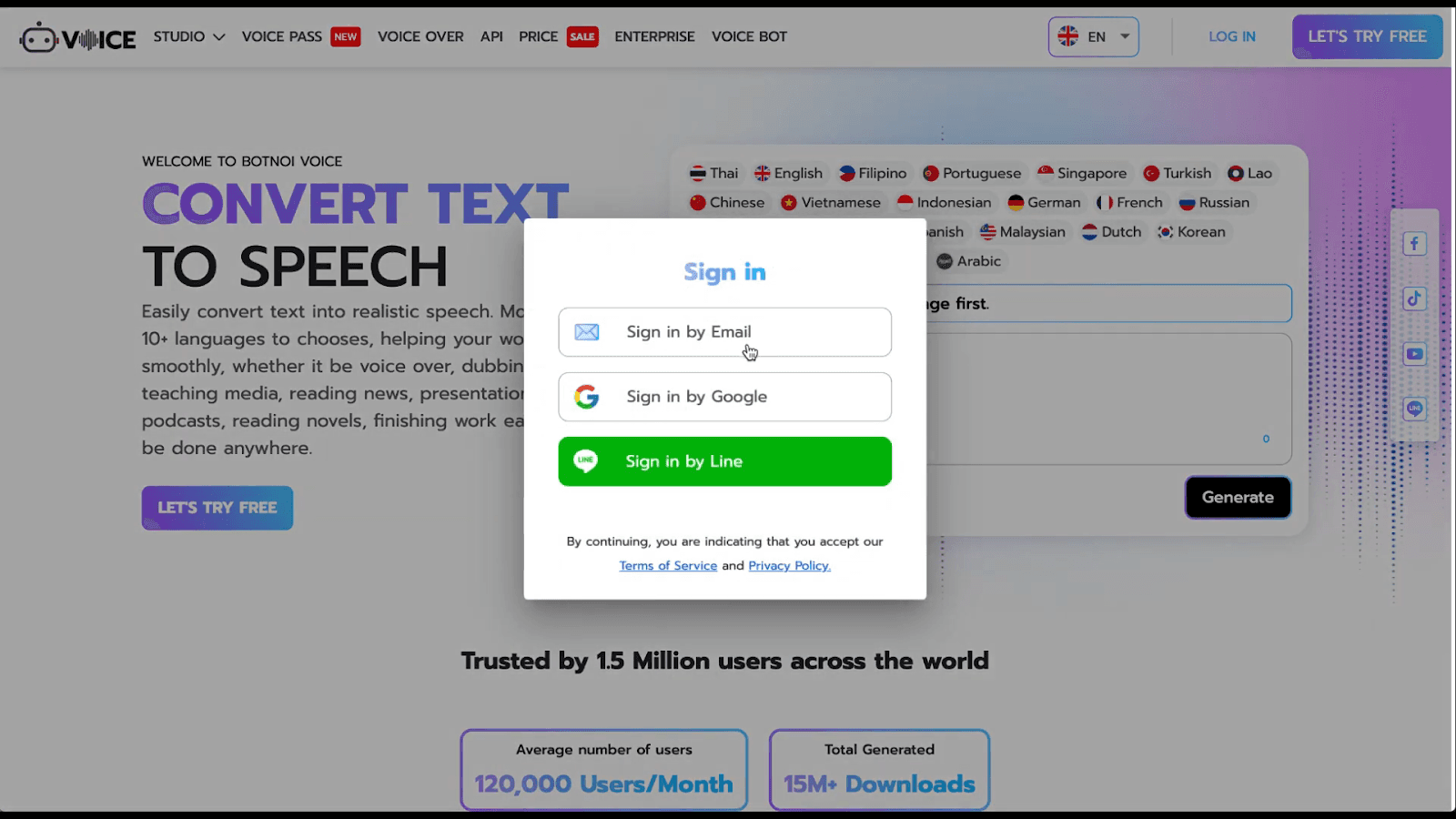
After logging in, accept the terms and conditions to complete the setup.
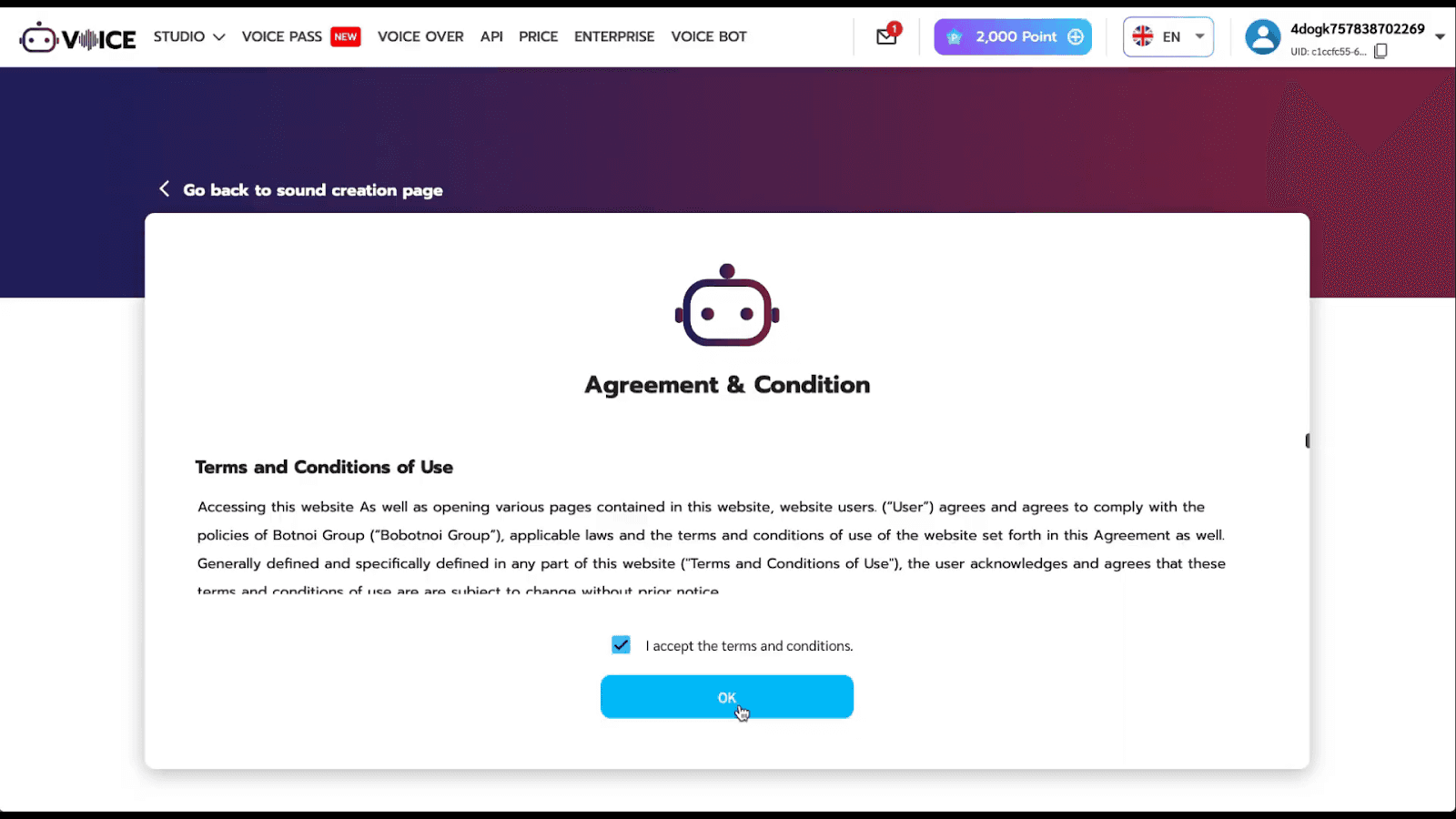
Then, go back to the AWS Marketplace website. The status bar will turn green.
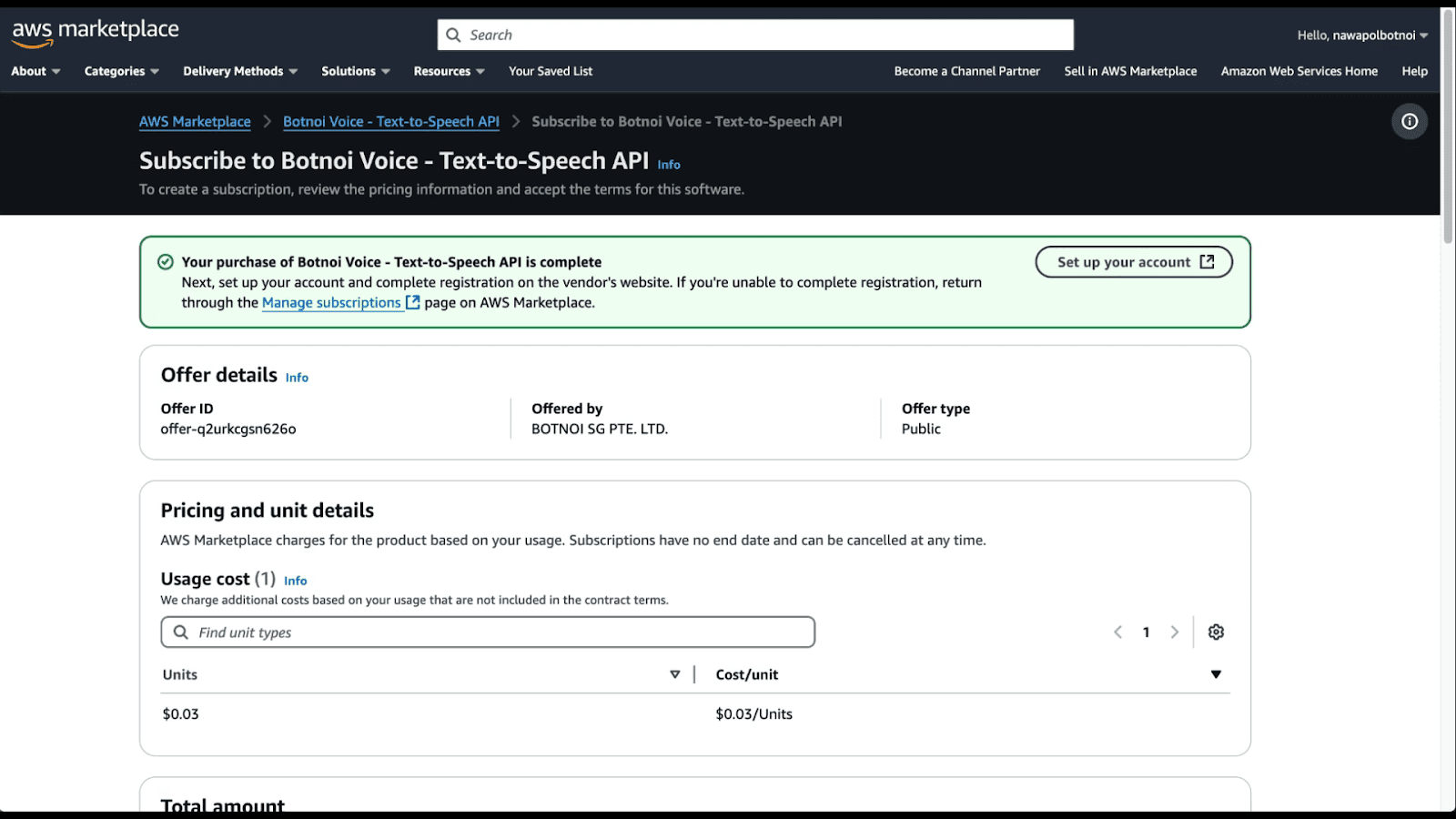
Click the Set up your account button again, and the system will redirect you to the API management page.
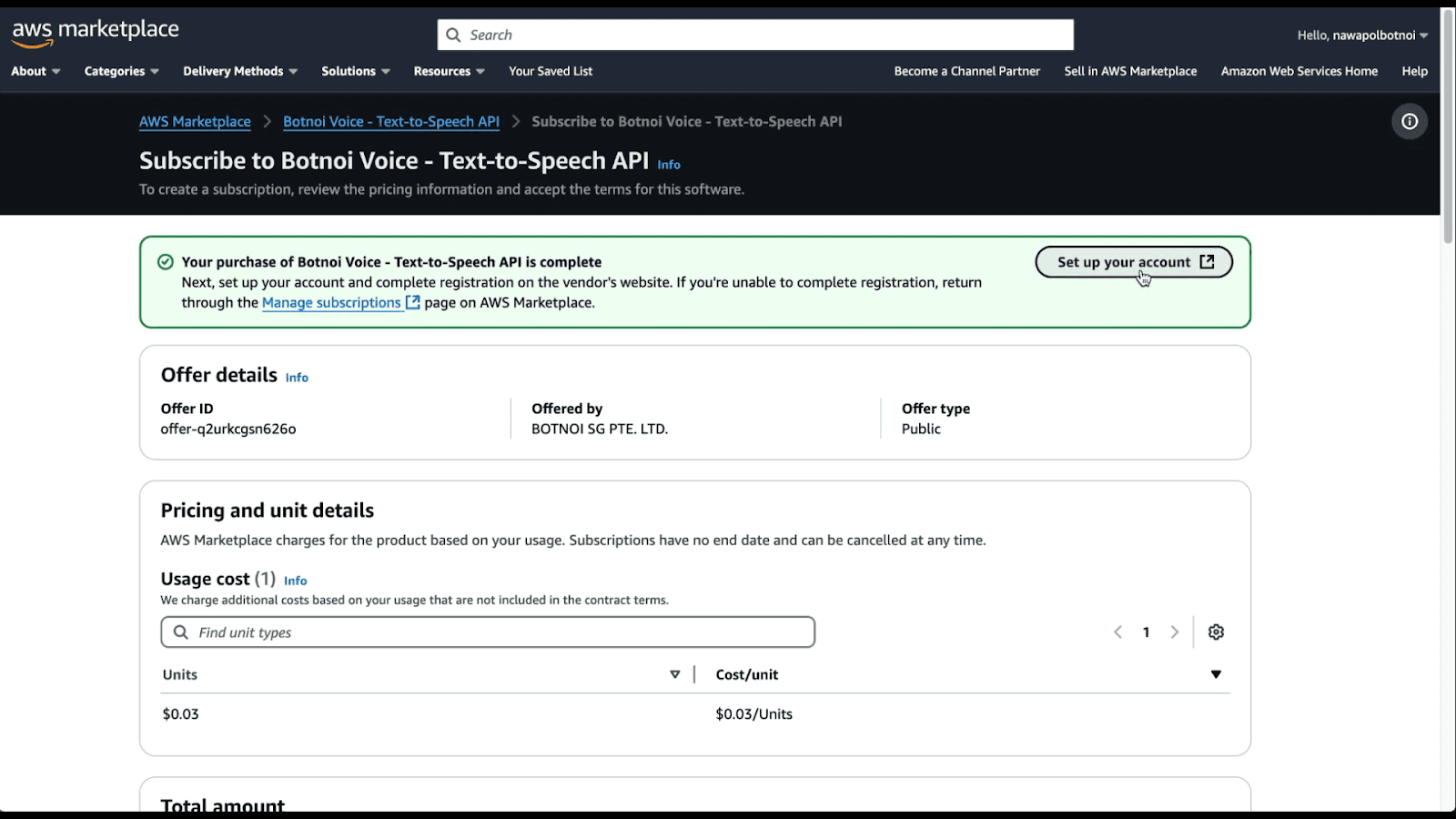
You can now start using the API immediately.